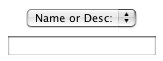
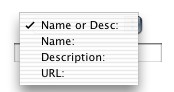
|
The search box can be used to look up applications by
searching through the names, descriptions and keywords,
or through the list of URLs pointing to each item.
Each term entered into the search box uses a logical AND. (The order of the terms does not matter.) For instance, the more terms, the more restrictive your search. "ftp server" will be be a narrower search than just "ftp" because each response will have to contain both the term "ftp" AND the term "server". (click here to see result) Starting a word with a "-" will make sure that that term is not present in your search. For instance, "ftp -server" will find all items with "ftp" but which do NOT contain "server". (click here to see result) Lastly, search terms which start with a "^" character will find results which begin with that term. For instance, a name search on "^Omni" will find all apps which start with "Omni". (click here to see result) |